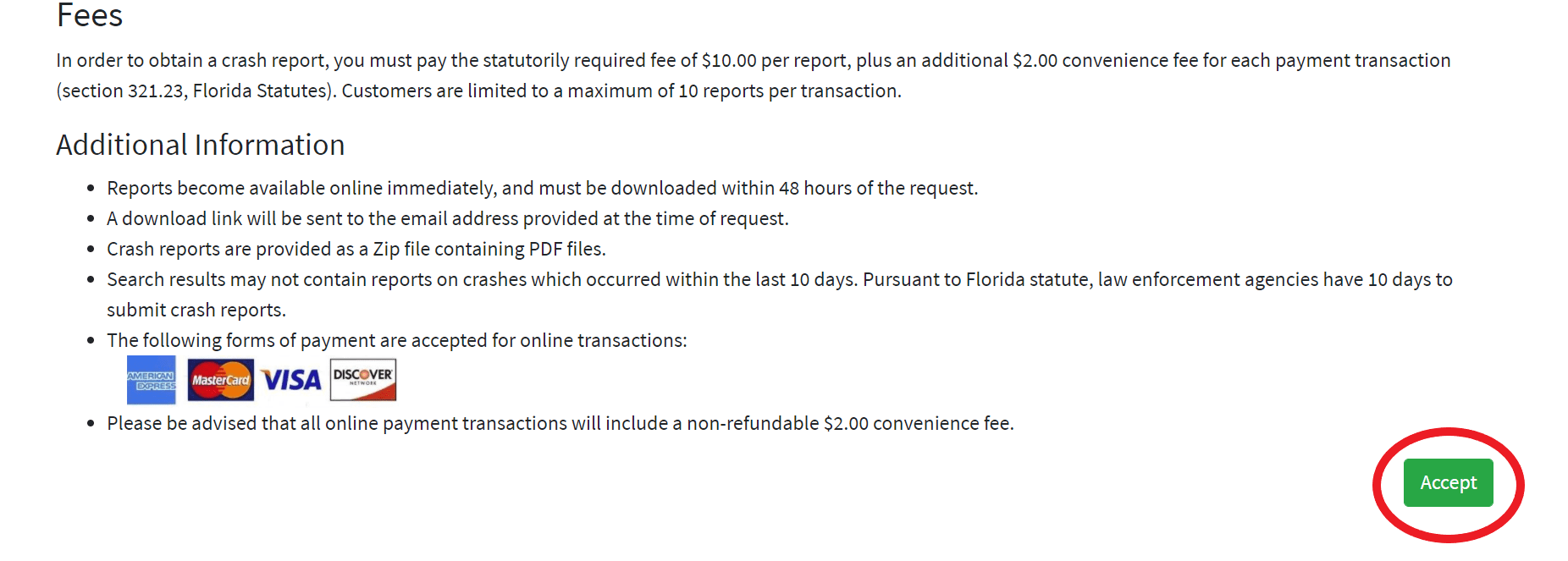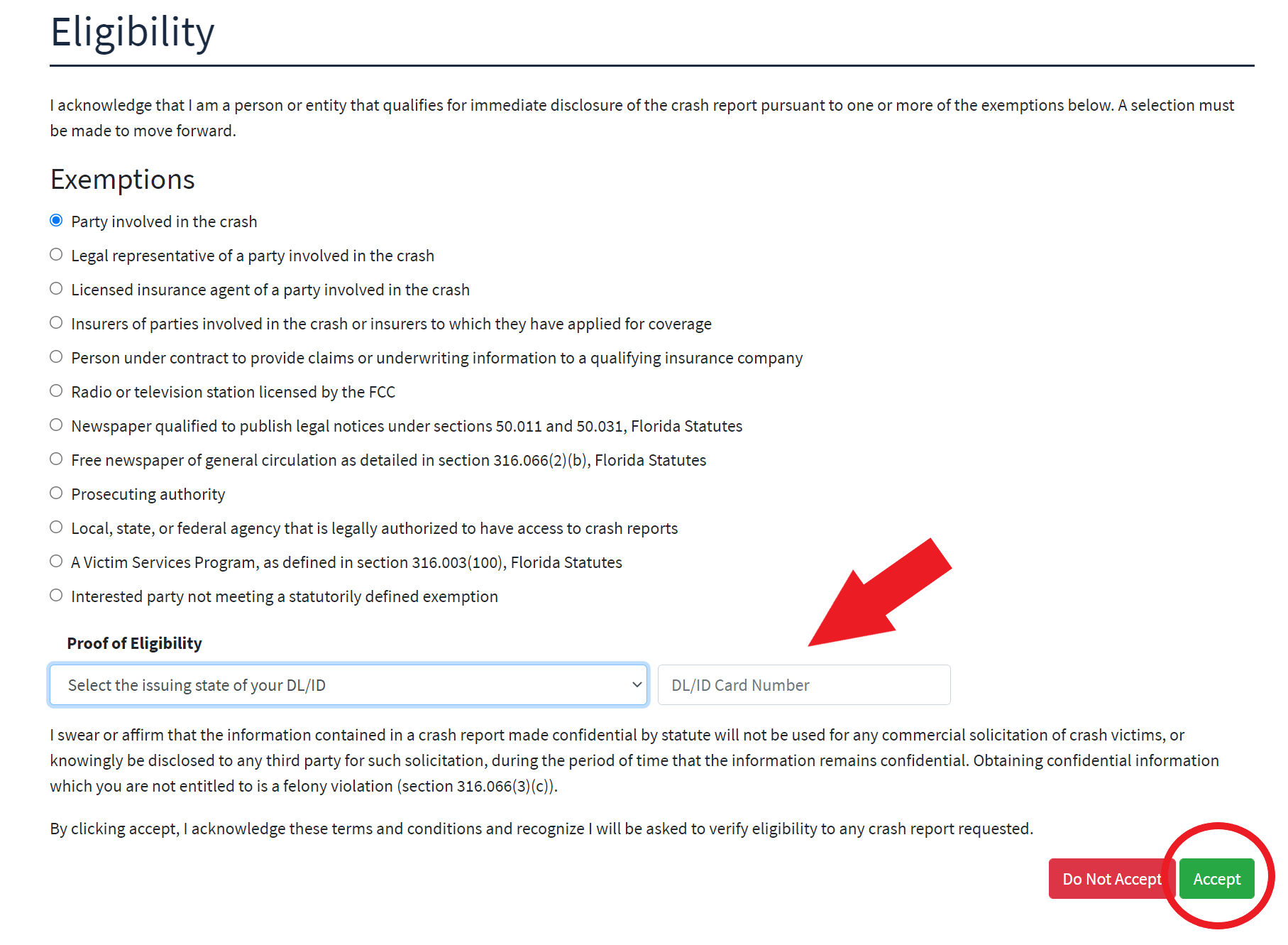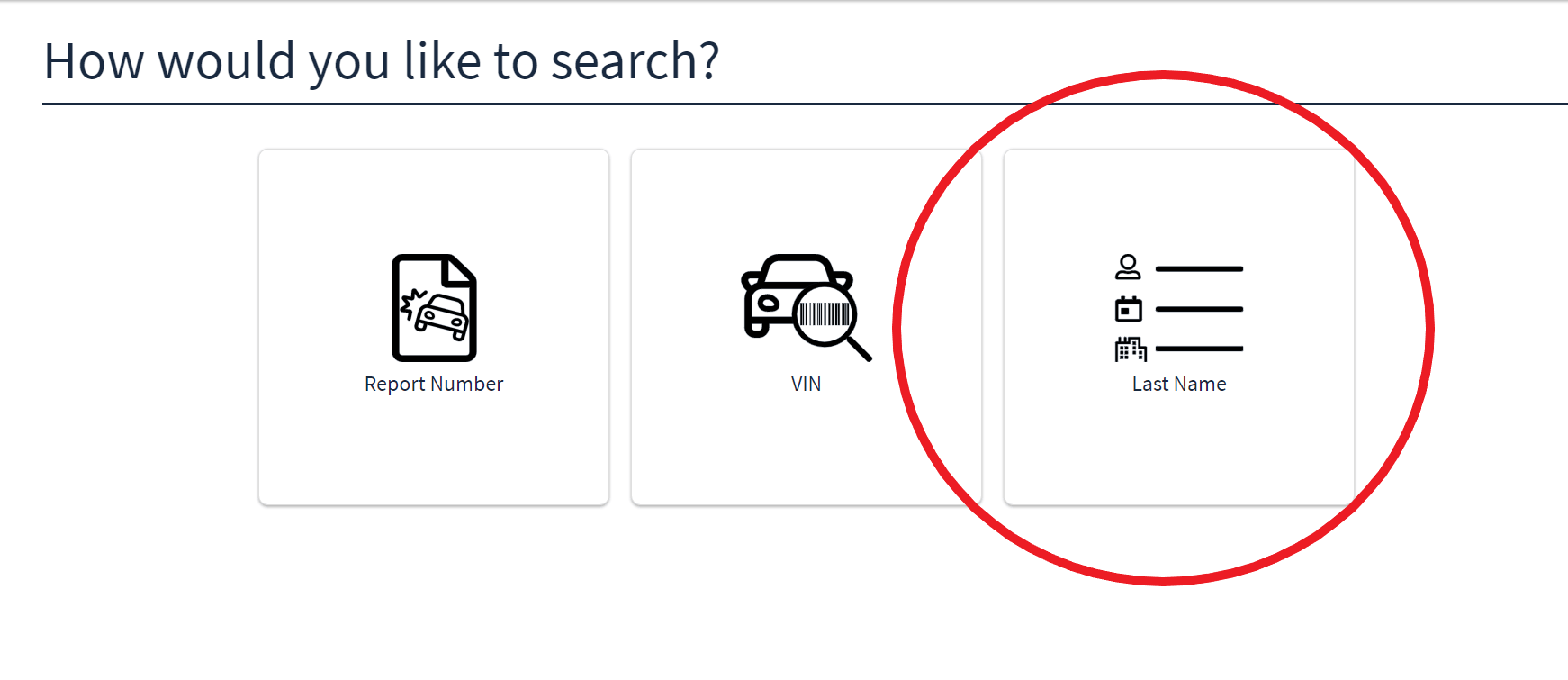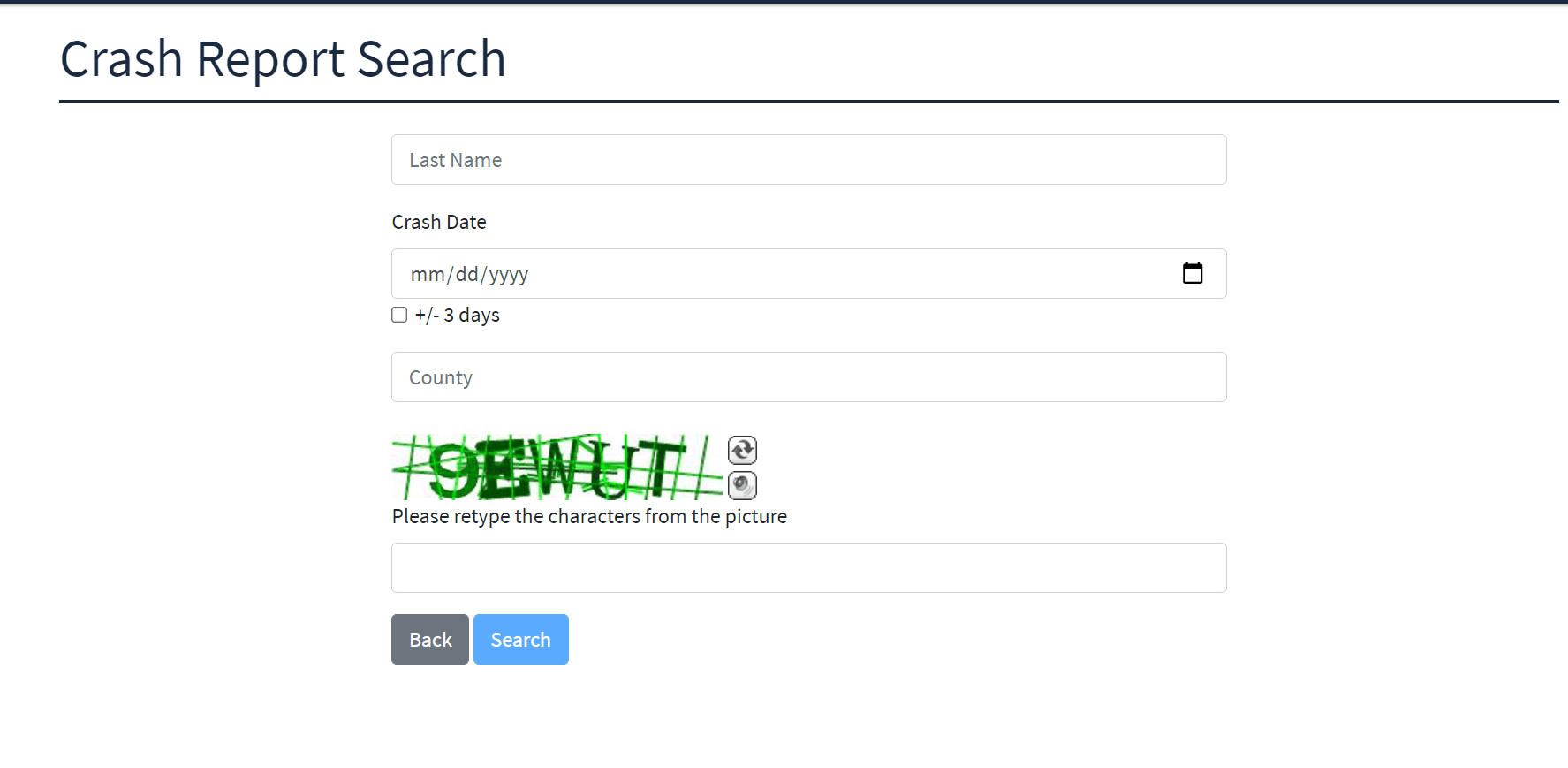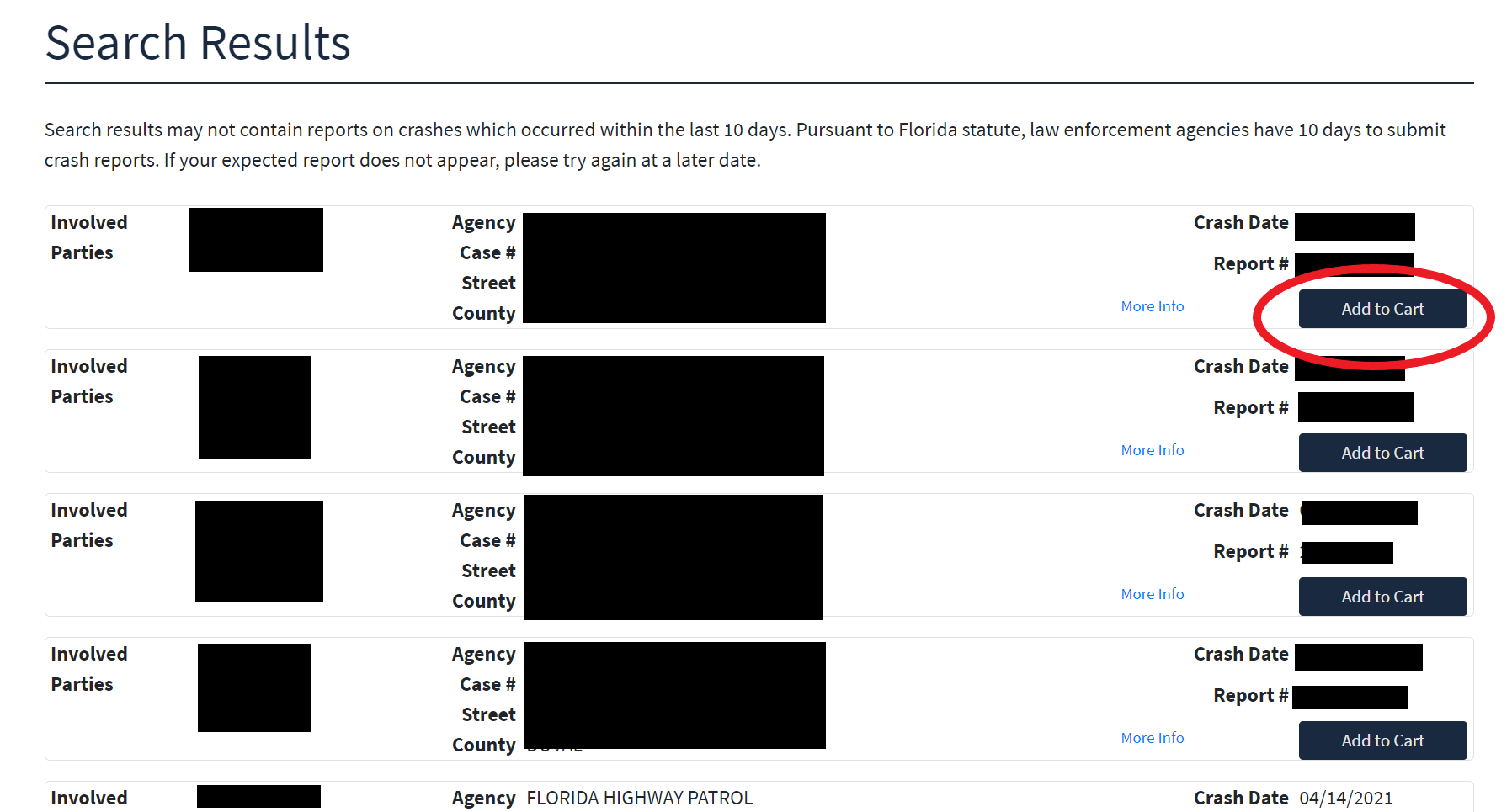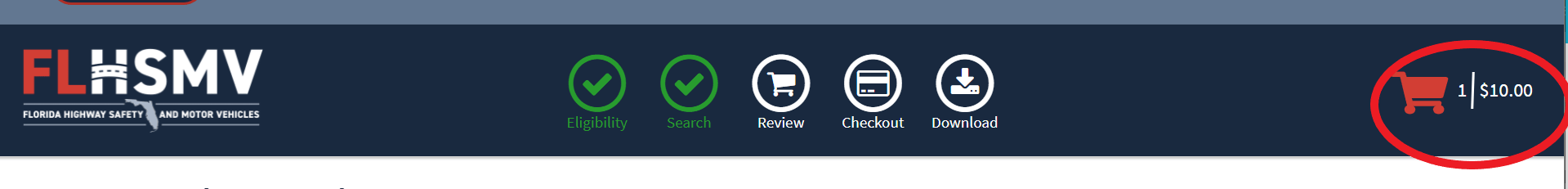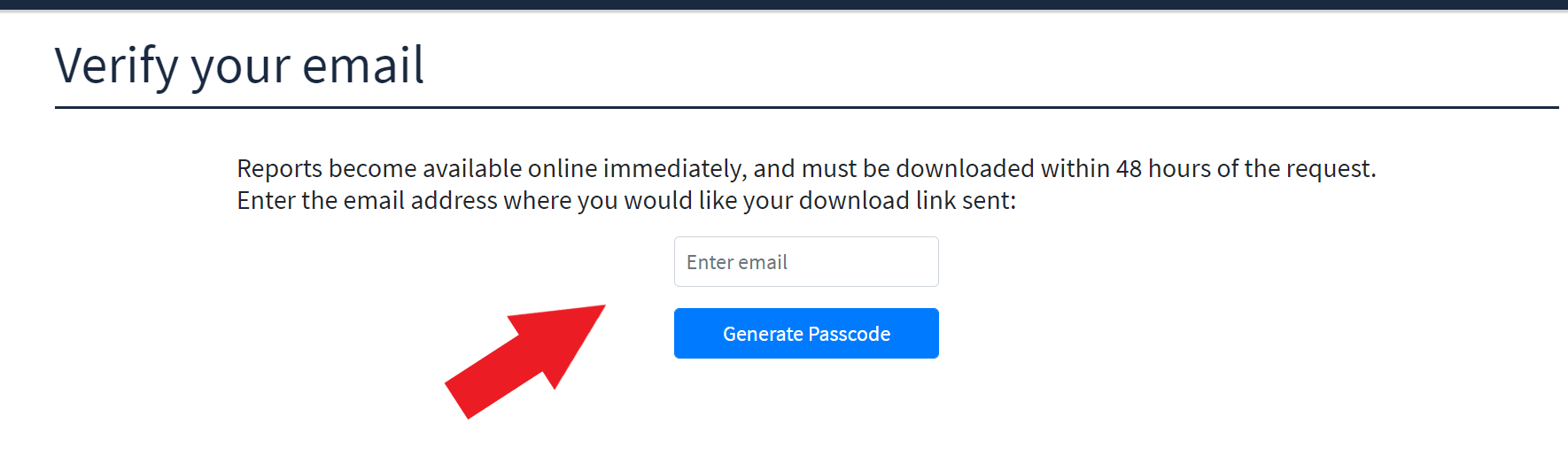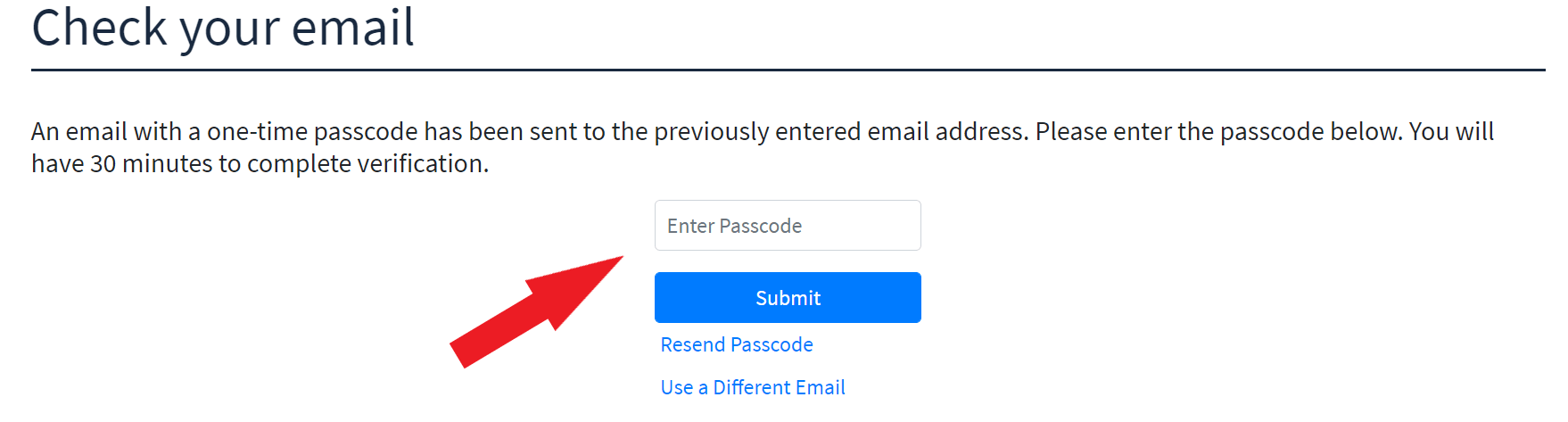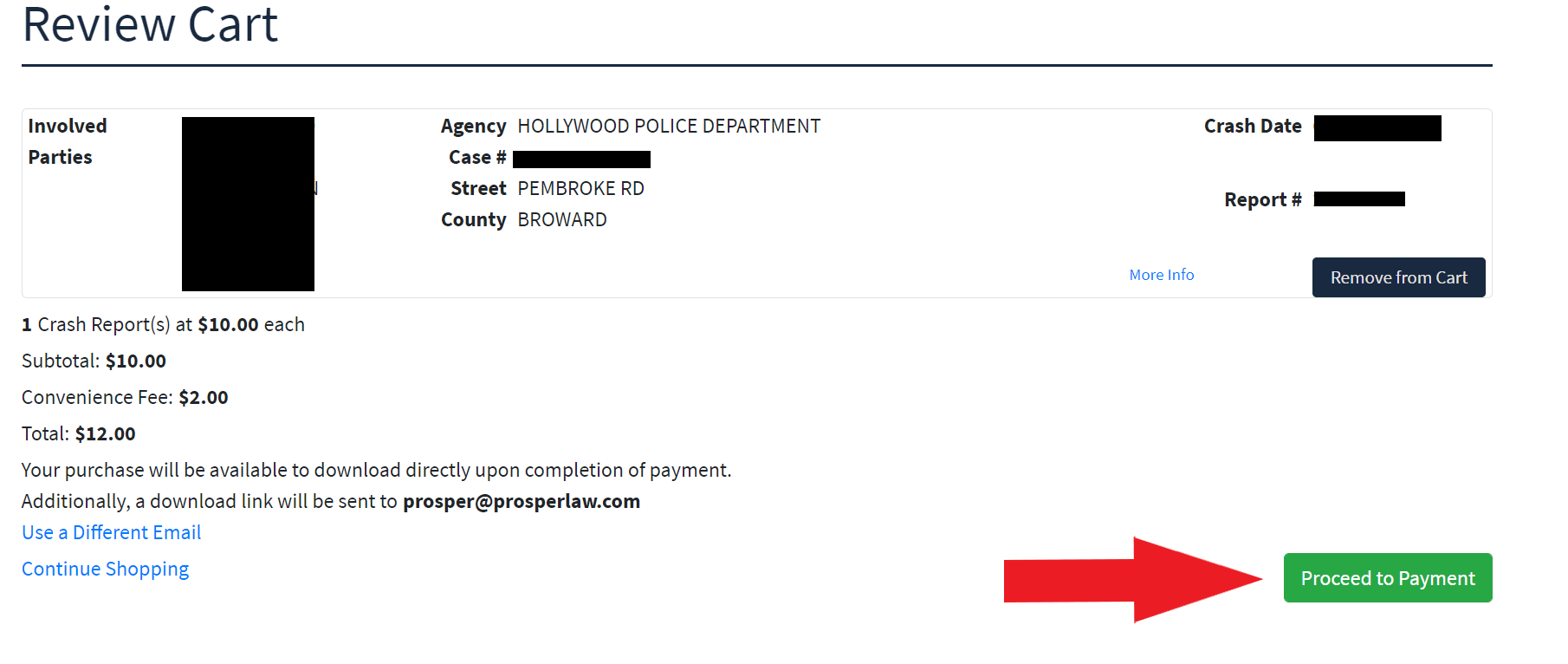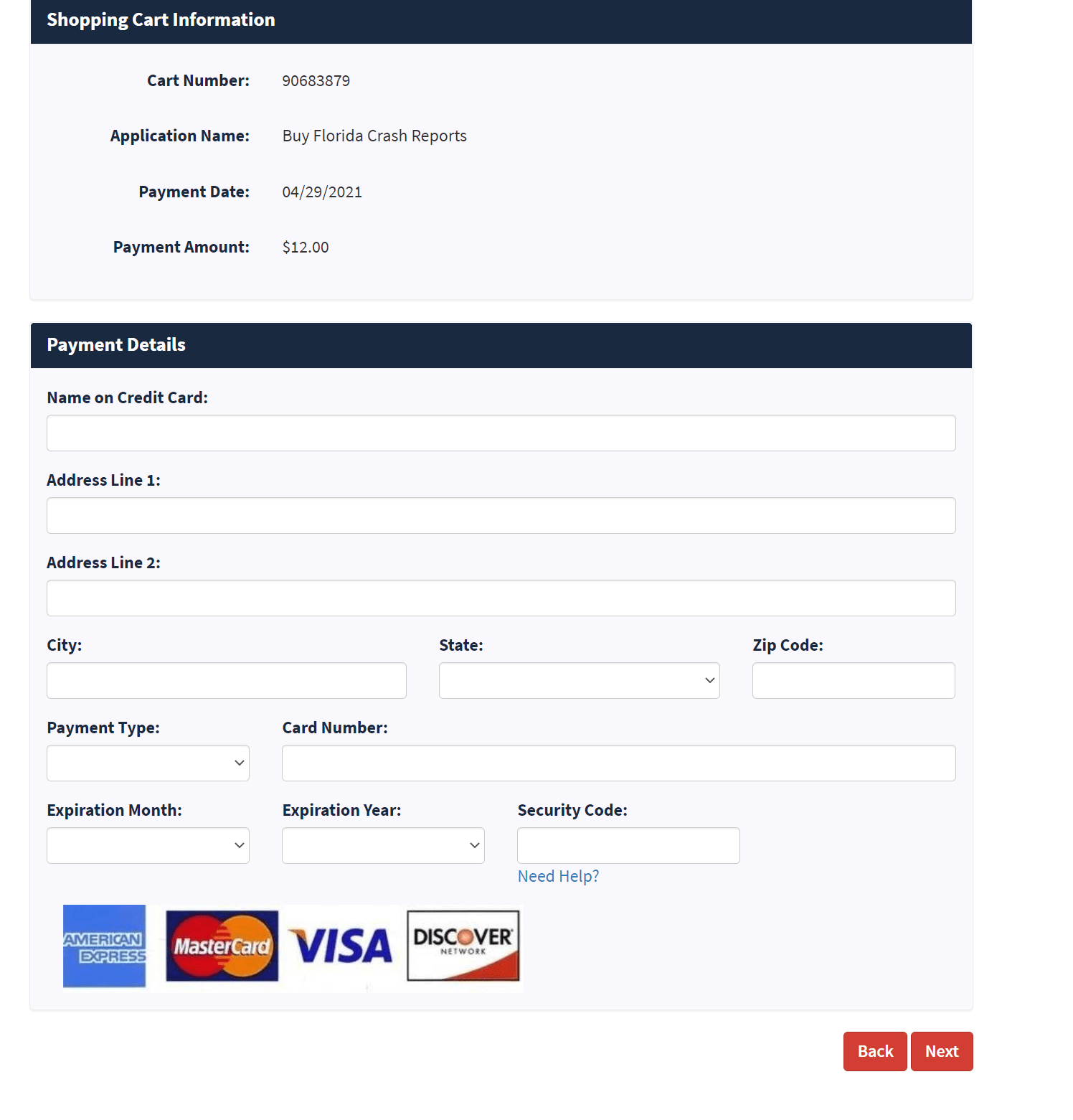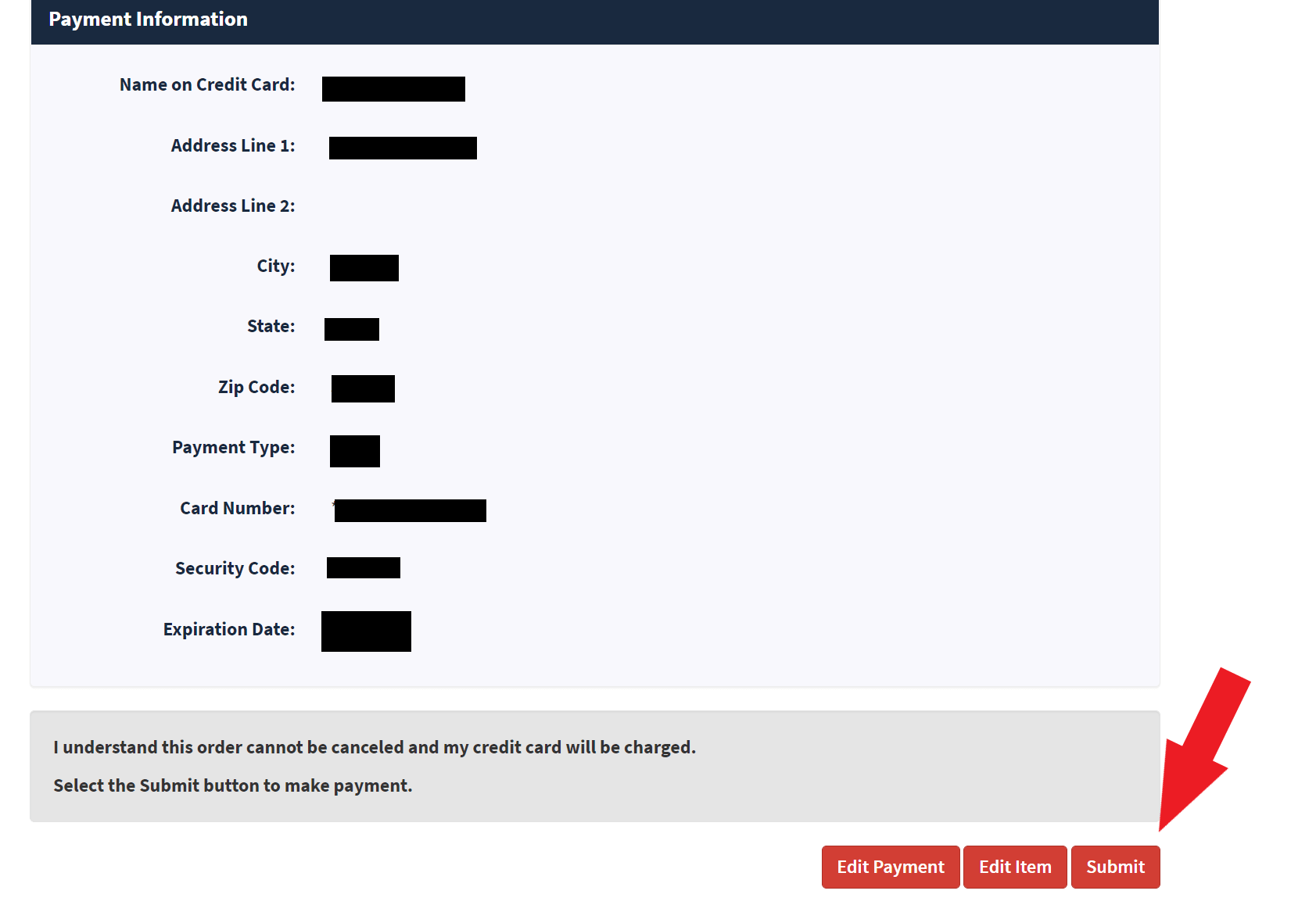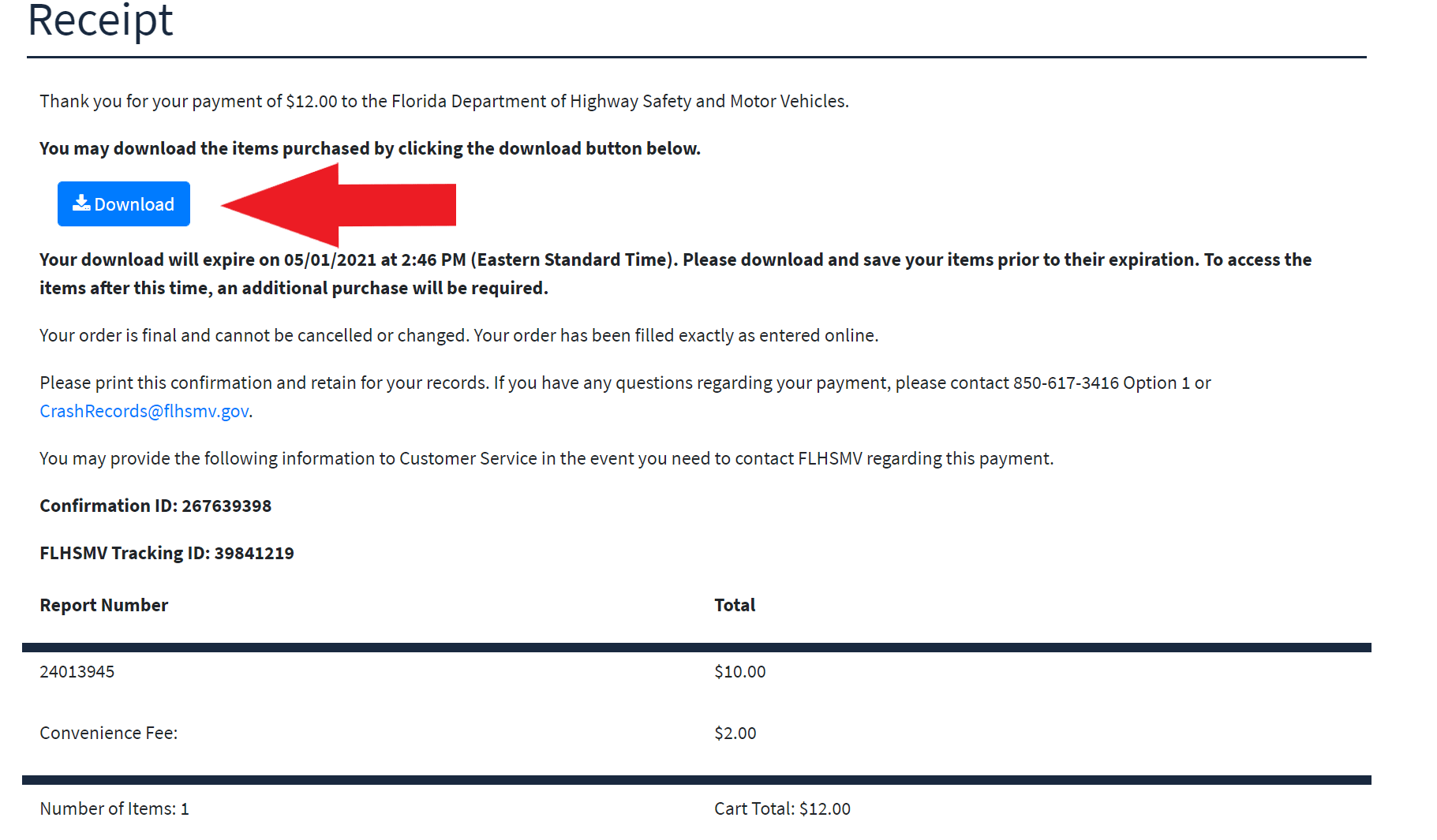If you or a loved one were involved in a car accident, you may be wondering how to obtain a copy of the accident report. The quickest and easiest way to obtain a copy of an accident report is to visit the Florida Highway Safety and Motor Vehicles’ Florida Crash Portal website by clicking this link, and buying it. The Florida Crash Portal is the State’s official repository for crash records. Nearly every law enforcement department in the State of Florida uploads their crash report to the website within days of the accident. It is the most efficient way to obtain a Florida crash report, but it does cost $12.00 to purchase.
How to Buy a Florida Crash Report
If would decide to purchase an accident report, visit: https://services.flhsmv.gov/CrashReportPurchasing/:
This page provides some payment information as well as instructions. You will need to click on ACCEPT, which is circled in red. After clicking ACCEPT, you will be directed to the following page:
The eligibility page asks you select the reason why you are purchased a copy of the accident report. Click the button under Exemptions that reads “Party involved in a crash,” if that exemption applies to you. If you were not a passenger or driver involved in the accident, you will need to select a different exemption in order to move forward. If you are an attorney or work for a law firm, you will select “legal representative of a party involved in the crash.” After selecting the exemption that applies in your case, you will need to provide proof of eligibility. This just requires that you select the State that issued your driver’s license and type in your driver’s license number. After filling in your driver’s license information, you will need to click on ACCEPT, which is circled in red in the screenshot from the page above. Once you accept, you will be brought to the page below:
The Florida Crash Portal provides you with three different methods of searching for the crash report. The three options include the report number, VIN number, or last name. The easiest option will be to select to search by “Last Name,” which is circled in red in the photo above. However, searching by VIN or report number works just as well so long as you have that information. You will only need the last name of one party involved in the accident or the VIN of one of the vehicles involved in the accident to proceed. Once you click on “Last Name,” you will be directed to the following page:
If you choose to search by last name, you will need to type in the last name, select the date of the crash, and type in the auto-generated characters. If you know the County within which the accident occurred you can type it in. However, the County is not required to proceed with the search. After filling in the information, you will click on the blue SEARCH button. If the crash report is available to purchase, you will be directed to a page that looks like this:
In the example above, we’ve redacted all names, dates, agencies, case numbers, streets, report numbers, and crash dates. When you reach this page, you can identify the report that you are searching for using the information provided in the search results. Make sure that you select the correct report as there are often multiple accidents each day in larger counties like Miami-Dade County and Broward County where the parties involved share some of the more common last names.
If you find that your last name appears in several of the available reports, you can choose the correct one by selecting the result with the street number where your accident occurred. After identifying the correct report, you will need to click “Add to Cart,” which is circled in red above. If you’ve successfully added the report to your cart, the shopping cart at the top of your webpage should appear the same as the image below:
In order to finalize your purchase, click on the shopping cart, which is circled in red in the image above. After clicking on the shopping cart, you will be directed to the page below:
In order to finalize your purchase, you will need to type in your email address and select the blue button labeled “Generate Passcode.” After typing in your email and generating the passcode, you will receive an email containing a passcode that you will need to type into the next page:
Type in the passcode that you received from DoNotReply@flhsmv.gov, and select the blue “Submit” button that is depicted in the above image. Once the passcode has been submitted, you will be directed to the following page:
This page will allow you to confirm you’ve selected the correct accident report. If the report is correct, select the green button labeled “Proceed to Payment,” which will direct you to the following page:
The next step simply requires that you enter your payment information and select the red button labeled “Next.” You will then be taken to the following page to confirm your payment details:
After confirming the payment details are correct, click the red button labeled “Submit.” Once the payment is processed, you will be taken to the screen depicted below, where you will have the option to download the crash report by selecting the blue button labeled “Download.”
The crash report will be downloaded in PDF format.
How Do I Get an Accident Report For Free?
Call us today at (305) 694-2676 or
contact us online for a free case evaluation.
Hablamos español.


Call your auto insurance company and ask them to send you a copy of the report. All auto insurance companies purchase police accident reports whenever their insured or insured’s vehicle is involved in an accident. The insurance adjuster handling your claim will email, mail, or fax you a copy of the report.
Disclaimer: Many auto insurance companies are extremely slow and you may need to wait several days to receive the report that you requested. If you purchase the report directly from the Florida Crash Portal, you will receive it immediately.
Do I Need a Copy of the Accident Report?
The truth is that in most cases you do not need a copy of the accident report. If you were involved in an accident in Florida, the reporting police officer should provide all parties with a printed copy of the driver exchange of information. The driver exchange of information contains all the information needed to file insurance claims, including:
- Date and time of accident
- Location of accident
- Names and addresses of drivers involved
- Names and addresses of the owners of the vehicles involved
- Insurance policy numbers for the vehicles involved
However, the accident report is useful in situations when it is unclear how the accident occurred. The accident report will generally provide additional details, including:
- A description of how the accident occurred
- A diagram depicting how the accident occurred
- The names, addresses, and phone numbers of all witnesses
- Descriptions of any traffic citations or “tickets” that were issued by the police officer
Will I Need to Purchase the Report If I Hire an Attorney?
No. If you hire a car accident lawyer to represent you for injuries that you sustained in an accident, your lawyer will purchase a copy of the report as soon as it is uploaded onto the Florida Crash Portal. If you would like a copy of the accident report, your attorney should provide you with a copy.